Stay on top of your grades this semester by following these four simple steps.
by Louisa Danielson
The early part of a new semester is the perfect time to re-evaluate your personal grading system. Maybe you have a method that works – wonderful! But maybe you’re looking for a way to streamline the process, or at least to get it to fit better with the overall schedule of your life. Here’s what I do to keep everything under control, so that there is a calm and collected end to the semester!
Schedule Your Syllabus

Even if you plan to take a free hand with the different readings, at least get the assignments down in stone, so that students can schedule around them. Look at your own schedule, too. If you know that you’ll have to be out of town for a conference, or absent from class for an outpatient process, then make sure that you don’t have a major assignment due right before or after the event. (Pro tip: Novocain knocks out the grading genius just as well as it takes care of your nerves.)
A really easy way to get everything down in a visual way is to make an Excel spreadsheet for yourself. Check out this article for more information on setting up the schedule. Use a color coding system to tell yourself when things are due, when you should have instructions ready to hand out, and when important events – like national holidays or midterm grades – are coming. Color coding lets you have an instant visual clue – ‘Oh! No class that day.’ Or ‘Hm, I’ll have to schedule a room at the library for next Wednesday.’
Then Plan
Look at your major deadlines. When are the papers due – the big ones? These are KEY GRADING PERIODS. Know how many students are in your class – check your course registration numbers. Grading seven students in one class is a lot easier than grading for fifty-five students in three classes. So, even if you remember that ‘this paper was pretty easy to go through last time,’ check your numbers. More students need more time, so that means you have to pace yourself.

If it is possible, break up the grading period over several days. If you have twenty papers, then maybe you can grade ten per day – especially if they are short. It’s especially helpful to grade in chunks when you have conference days. While it would feel great to get all 60 papers graded at the beginning of conference time, the fact of the matter is that you’ll forget what was done in each paper. So grade ahead by one day – or two, if you have a small number of assignments to review. This keeps the information in each paper relevant to you, and your advice fresh for the student. Oh – also make notes. If you loved something in the paper, mark it. It’s easy to remember problems or corrections – but it’s also important to the student to know what he or she did well.
The Gradebook
Depending on your style of teaching, you might use a physical grade book. The benefit to having one of these is that no matter what power or internet or server failure happens, you’ve still got the pen-and-ink proof. But you may do your grading through a service like Blackboard, or on your own software, like Excel. Maybe you keep records both ways. The key thing is to keep up with the grading.
On the day that something is due, collect the papers. Respond to e-mails, if you accept e-mailed papers, to let students know that their assignments made it in to you. This is best done the day that something is due, so that you don’t have to backtrack. Life events happen, so that sometimes you must respond a day or more later. But getting the papers confirmed is the first priority.
Then, make sure you have all the names of the students listed in your grading rubric. Even if someone didn’t get something turned in, leave a space open. You may need it later for a late turn-in.
Get your grading criteria in order. Look at the instructions you issued for the paper. What was important? Was the point of the paper to gather scholarly sources? Or was this a rough draft of the final paper? Base your grading system on the assignment, so that students see the correlation.
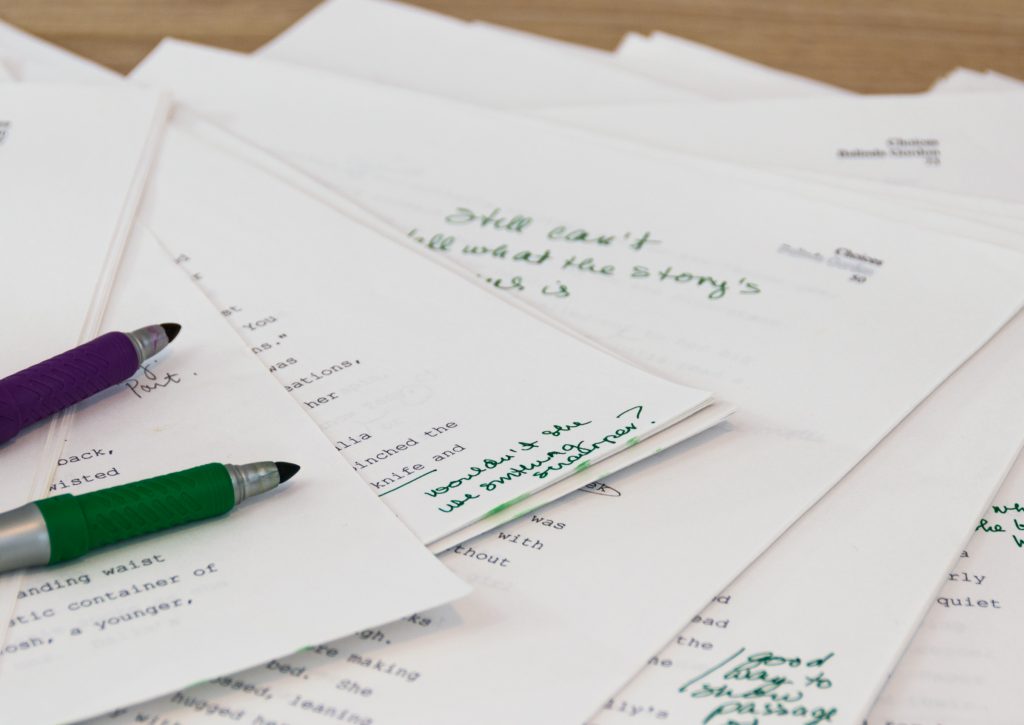 What I find helpful is to include specifics on the grading slip. Simpler is always better, so keep the grading terms moderate. Some categories you may consider include things like: Was the paper in MLA format? Were grammar and usage adequate for a sophomore-level paper? Did the paper have sources? Was the thesis stated early and explained in more detail later on?
What I find helpful is to include specifics on the grading slip. Simpler is always better, so keep the grading terms moderate. Some categories you may consider include things like: Was the paper in MLA format? Were grammar and usage adequate for a sophomore-level paper? Did the paper have sources? Was the thesis stated early and explained in more detail later on?
When you use specific grading terms like this, you can keep track of where things went off track – or where they stayed on course – for each paper. It keeps you from having to make extensive notes later on.
Now, begin to grade. Record the grades from each paper as you give them. This keeps things absolutely crystal clear – no confusion, especially if you have to put the papers aside to answer the phone, cook dinner, or run to pick up the kids.
Here’s how I setup my grading spreadsheet in Excel:
- Names on the furthest left column, grading criteria on the top column. The number of points per criteria area are listed, as are columns for grade total and page count.
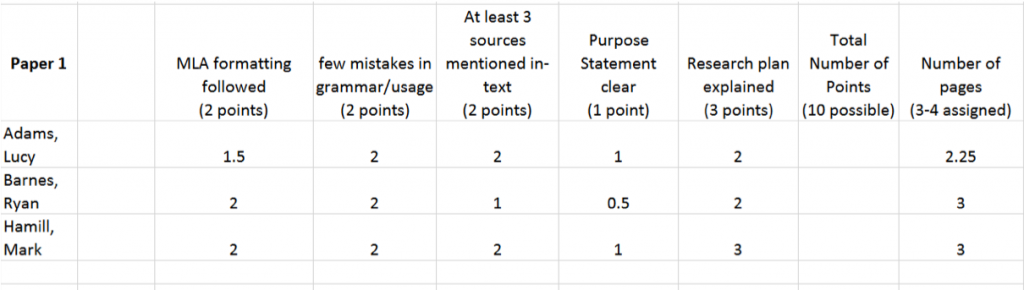
- Add up grades using the AutoSum function.
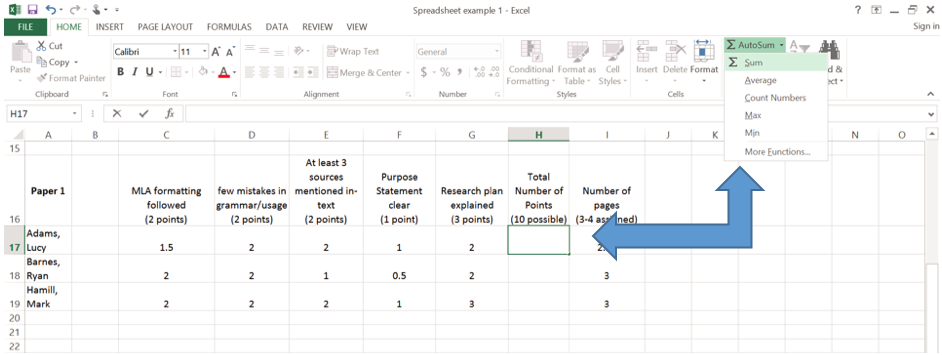
- AutoSum can be tweaked to include just the cells you want to process.
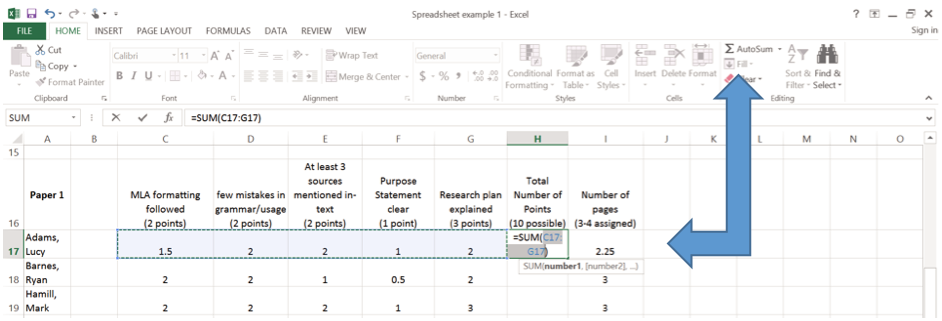
- You can also double check the cells included in the sum by clicking on the cell and looking up at the formula in the type-in bar.
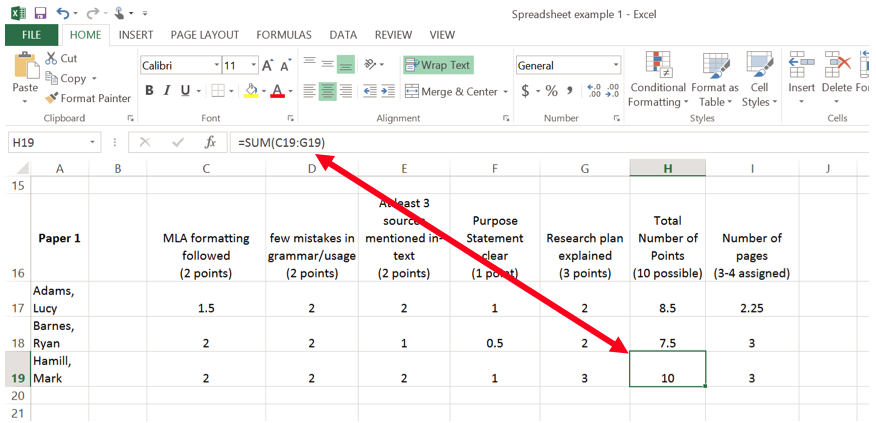
The Result
Grading promptly after each due date keeps the flow of the course brisk. And recording the grades every time keeps you from unexpected surprises – like when the registrar sends out e-mails stating that midterm grades are due in two days. Keeping track of everything, whether online or on paper, lets you have fast access to results. It also helps students who may be on scholarship and who want to know how their grade is progressing. Whip out your records, do some simple math, and let them know their progress.
Grading is like a marathon. Fast spurts of furious activity don’t lead to the best results. Leaving it all to the very end of the semester is costly. If you’ve ever had to submit grades after the deadline, the amount of paperwork required is staggering and the sheer volume of items to go through and keep track of is exhausting.
Keeping a steady, even flow to your grading allows you to breathe, and it lets you keep better records. If you’re reading the students’ work frequently, you know that comma splice, that formatting technique, even the different variances of each printer’s work. You will spot potential plagiarism or other problems early on, and be able to address them. You will be able to spot good work, and help students reach their fullest potential. And that is ultimately your goal – to serve the students with the best instruction possible.
